Everything was fine until after a system restart. I had this stupid error popping up when ever I try to start Flash Builder. I had modified the FlashBuilder.ini file and it worked fine for weeks.
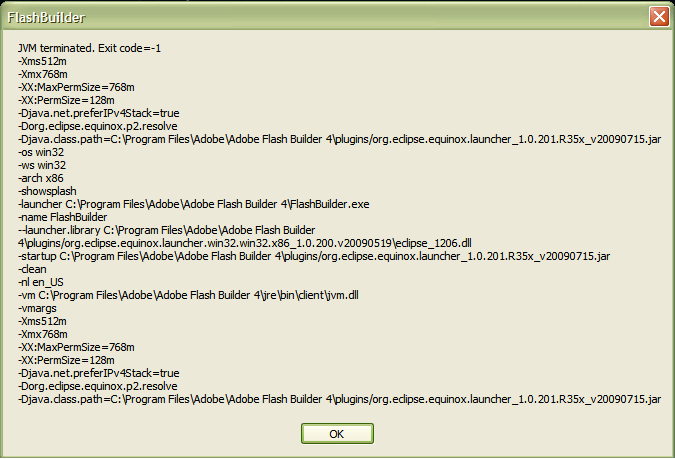
If you get such an error, first thing you need to keep in mind is it is Java. So you are expected to see such things. Next, go to the FlashBuilder install directory and open up your FlashBuilder.ini file.
Check whether the -XX:MaxPermSize is same as the -Xms and is less than -Xmx. Here is mine.
-nl
en_US
-startup
plugins/org.eclipse.equinox.launcher_1.0.201.R35x_v20090715.jar
--launcher.library
plugins/org.eclipse.equinox.launcher.win32.win32.x86_1.0.200.v20090519
-vmargs
-Xms512m
-Xmx768m
-XX:MaxPermSize=512m
-XX:PermSize=128m
-Djava.net.preferIPv4Stack=trueIf this still does not work, then first make a backup of FlashBuilderC.ini. Then you can run FlashBuilderC.exe and see whether it starts. If it starts then compare the values in it to that of FlashBuilder.ini and make the modifications to FlashBuilder.ini.