API Zen - Find the zen in API testing.
API Zen helps you test your API endpoints with an intuitive request composer. Enable iCloud syncing or keep workspaces on device with seamless switching.
API Zen brings the convenience of HTTP API endpoint testing on the go. With its intuitive request composer and detailed response information, it helps developers test endpoints with ease.
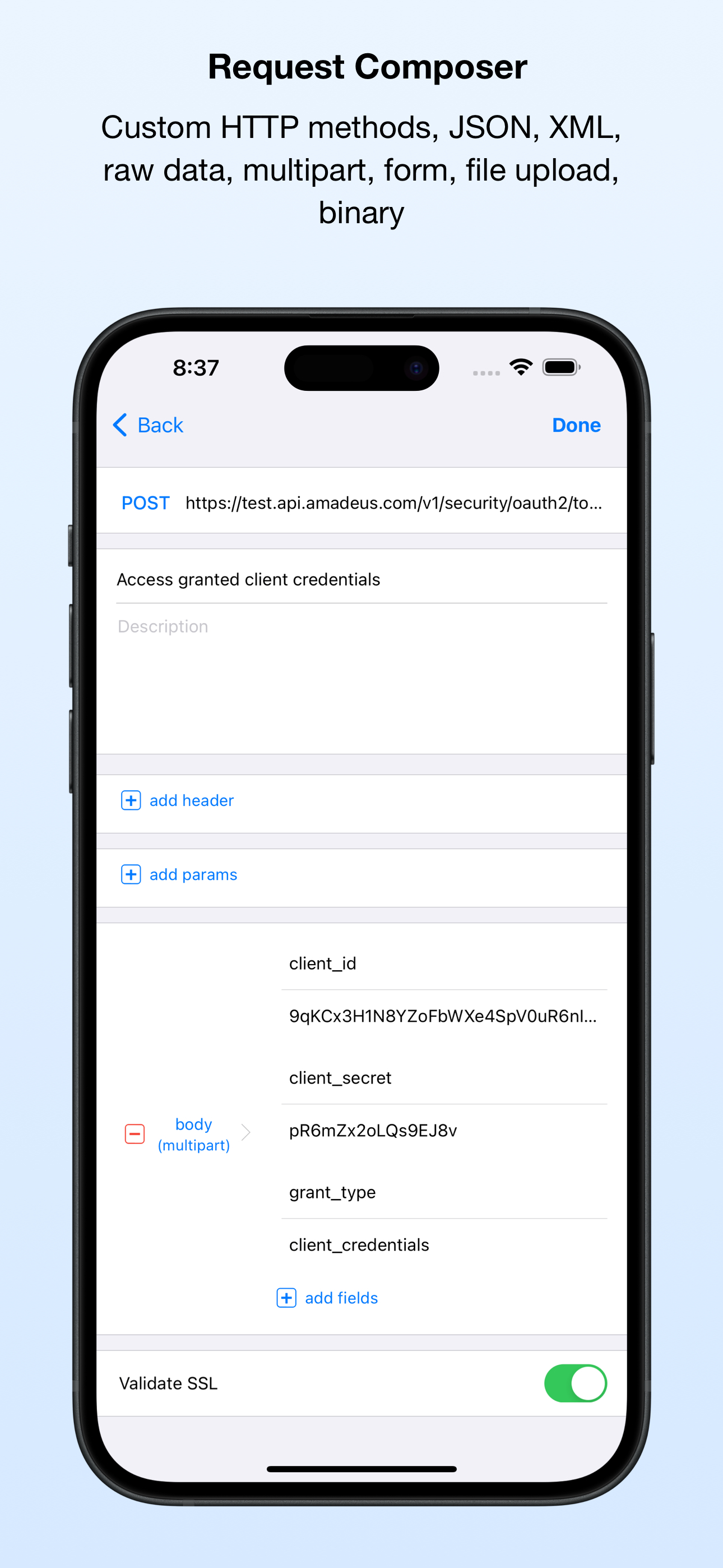
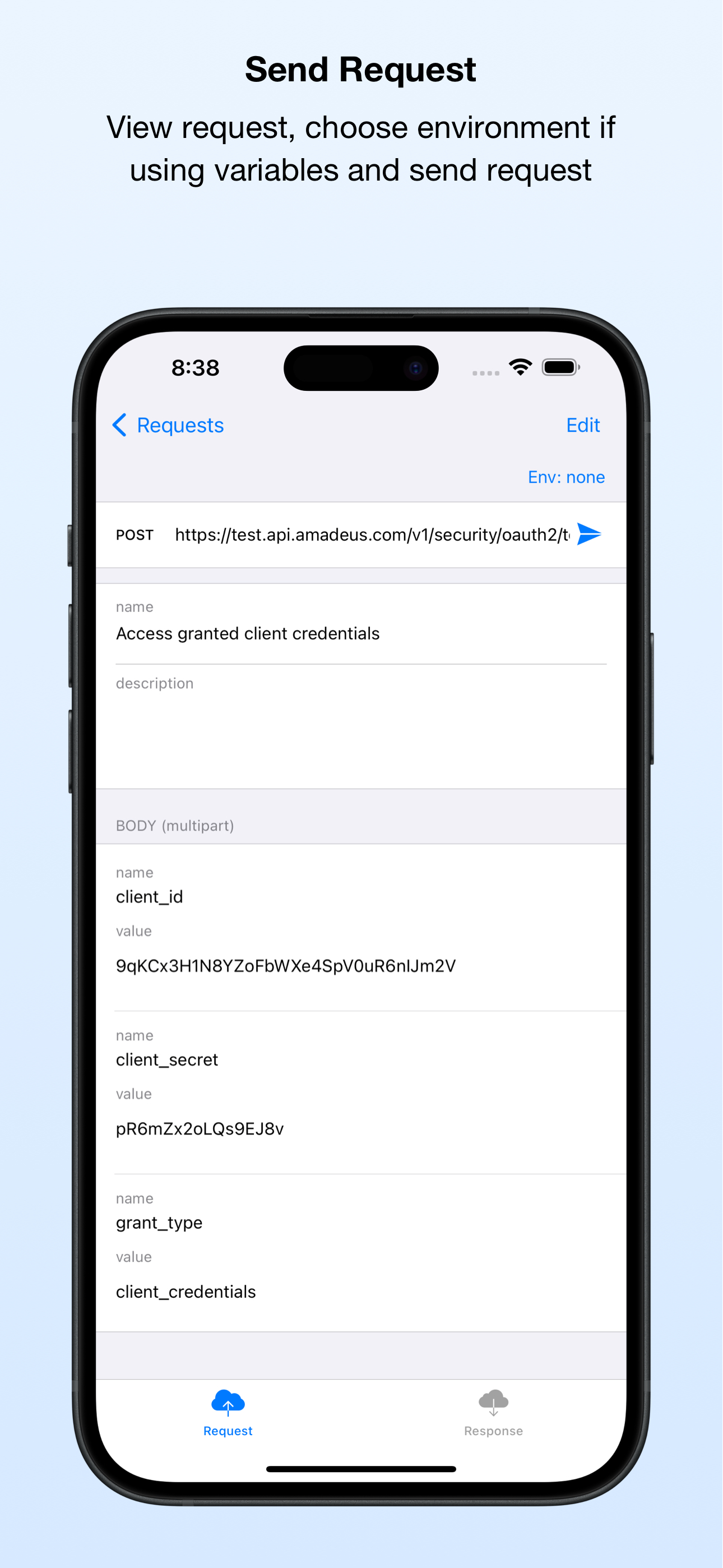
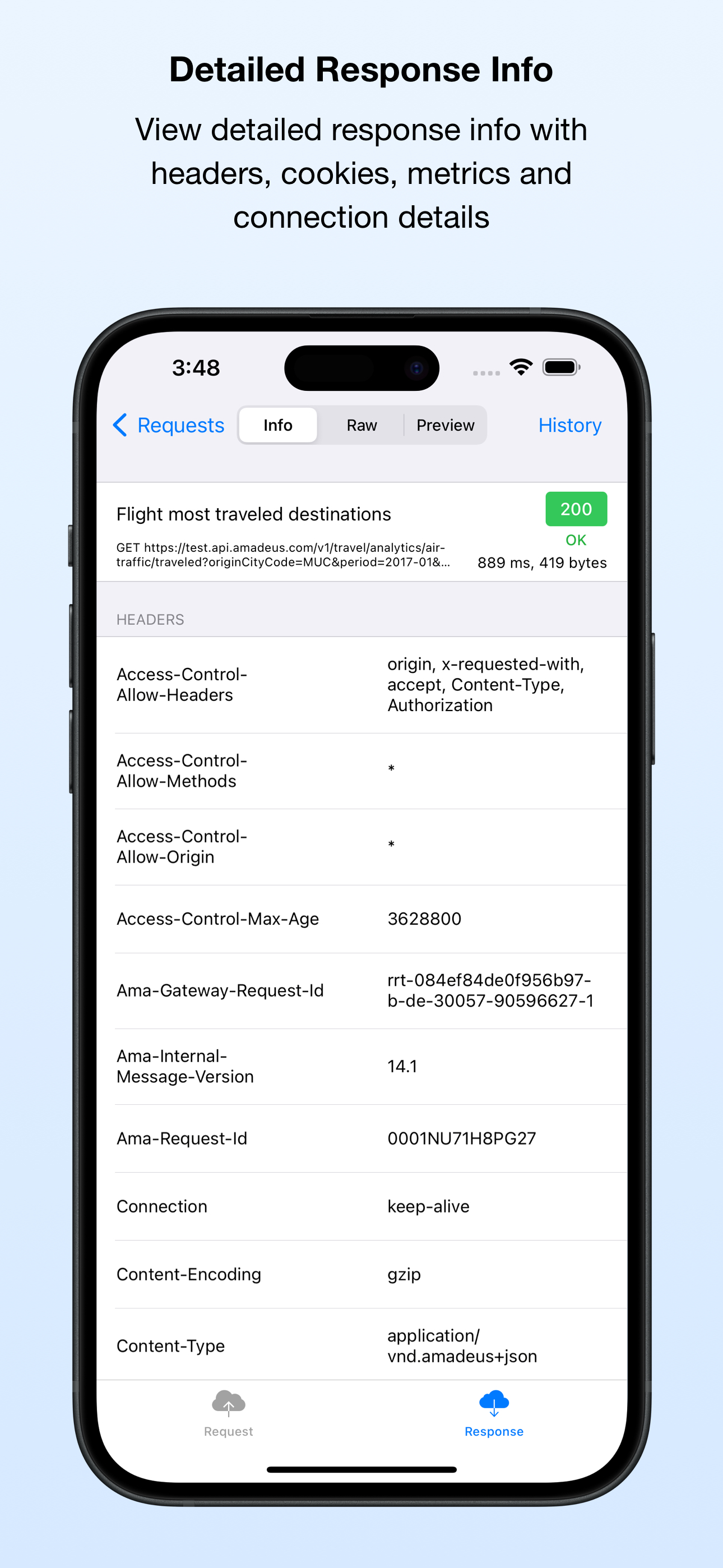
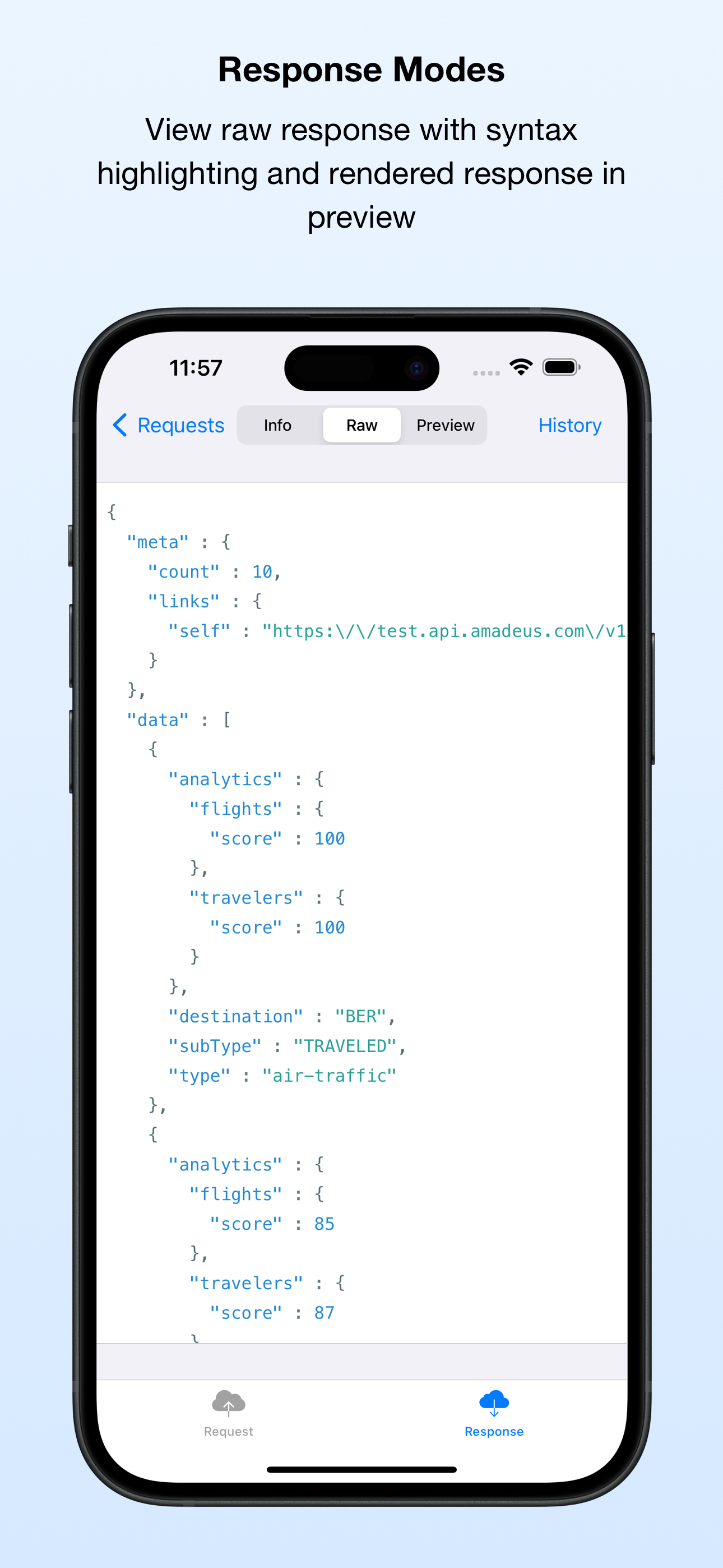
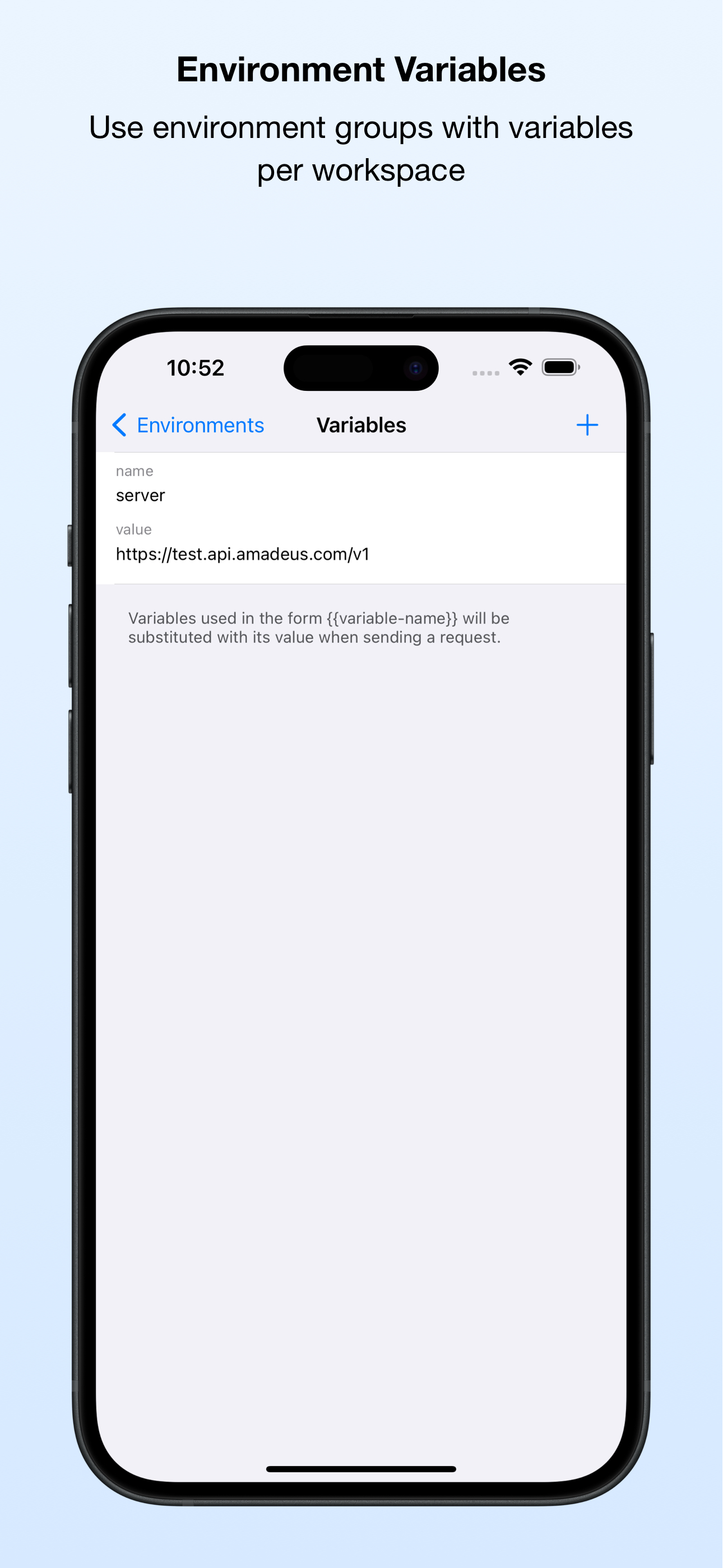
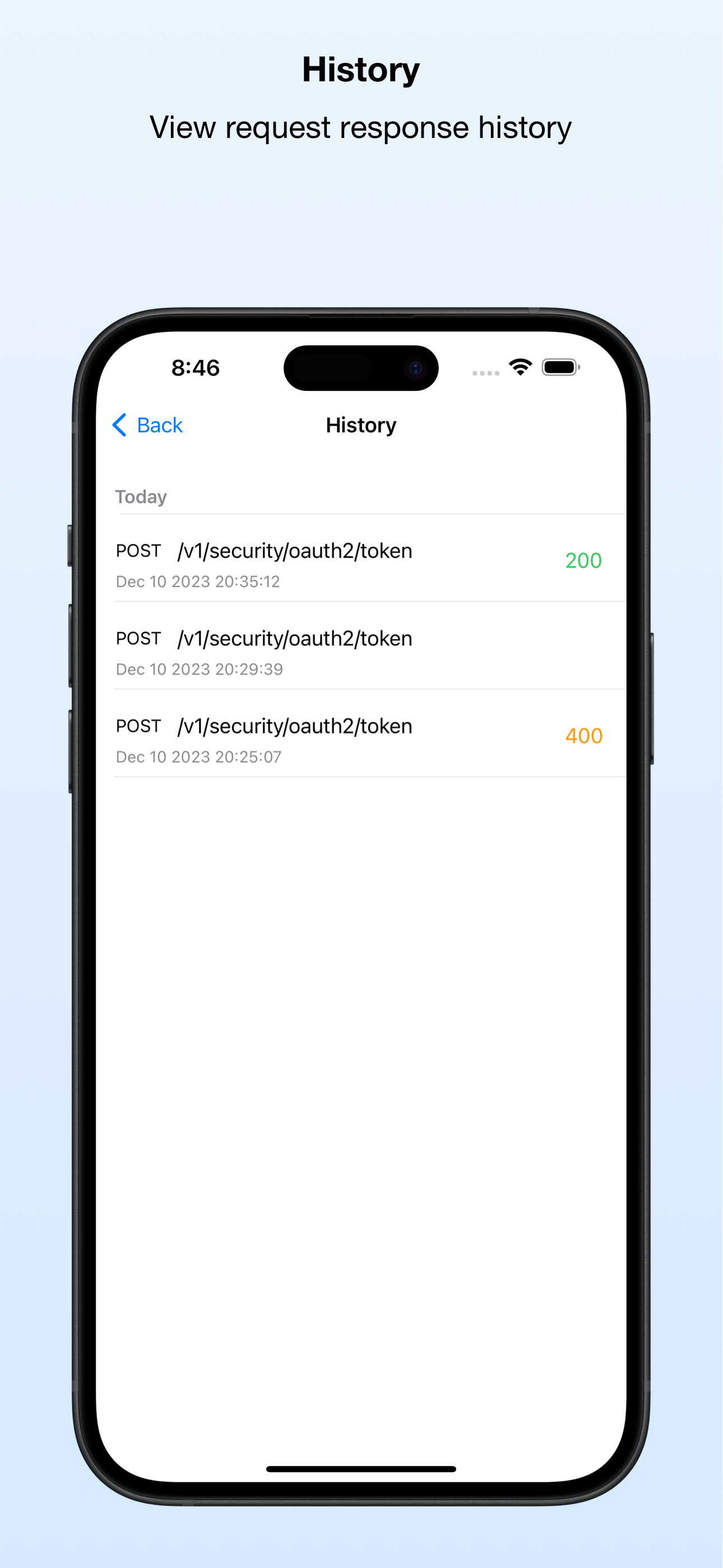
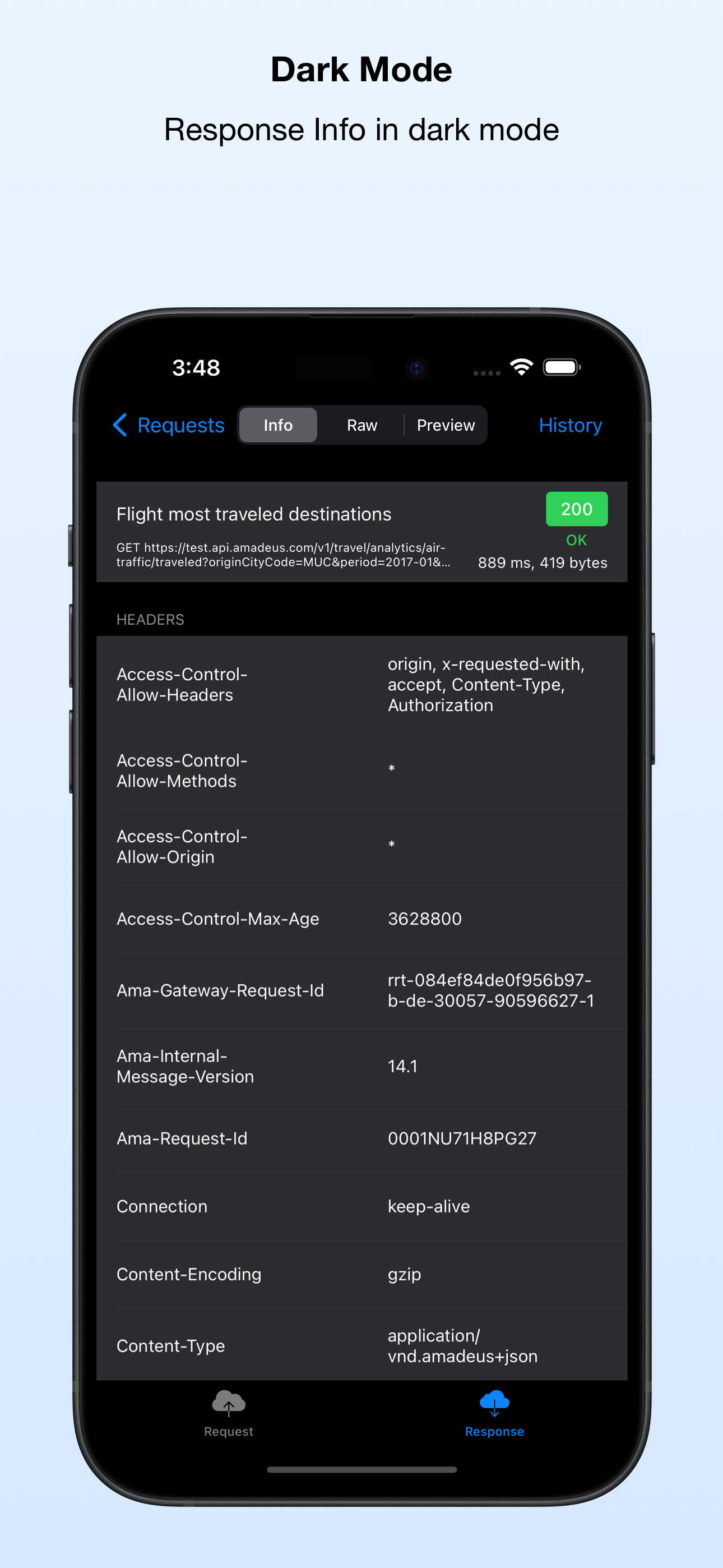
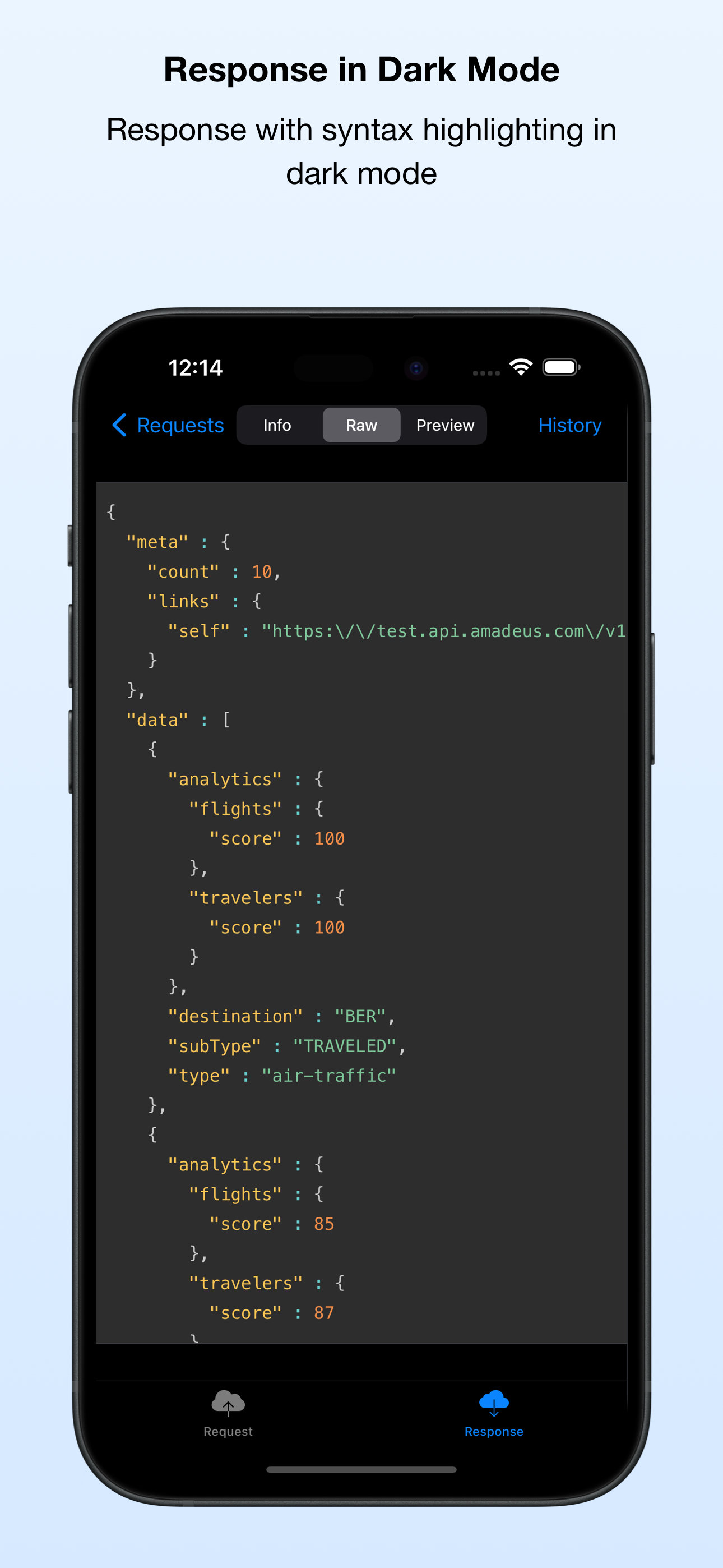
Main features
- Simple and intuitive request composer and viewer.
- Supports headers, request parameters, request body with JSON, XML, raw input, forms with file, image attachments, multipart and binary data.
- Organize endpoints into workspaces and projects.
- Enable iCloud syncing when creating a new workspace. If syncing is disabled workspace will be created on device only.
- Seamless switching between local and iCloud workspaces.
- Option to add custom HTTP methods per project.
- Detailed response information which includes headers, cookies, metrics and connection information.
- View raw response with syntax highlighting.
- Preview HTML response output as web page.
- View all response history.
- SSL validation per request.
- Environment group with variables per workspace with option to select different environment per request.
- Supports dark mode.
- Import/Export workspace data.
The app supports iOS 13 and above. It is written in Swift with performance considerations and efficient resource consumption in mind. As as such, is highly optimized and easy on battery usage.
Version History
3.1
- Swipe left on a request provides copy option. We can copy request within the same project or to another project in the same workspace.
- Enables Liquid Glass UI for iOS 26 and above.
- Fixed an issue where xml, raw fields doesn't save the content in POST request body.
3.0
- API Zen is now free to use.
- Optional donations as consumable In-App purchases to support development work.
2.6
- Display requests count in projects listing.
- Fixed navbar going transparent on scroll after sending a request and switching to info section on receiving the response in iOS 18.
- Prevent layout zooming in raw section in landscape mode.
- Limit workspace export file name to a maximum of 32 characters.
- Make tabbar to be displayed at bottom in iPadOS 18 in request response screen instead of the defaulting to top.
- Enable dismissing workspace listing using pull down gesture.
- Workspace listing using segmented control for better usability.
- General UI improvements for iOS in landscape mode.
- App name change to API Zen from API Tester Pro.
2.5
- Updated background for cells so that it appears like a card starting after safe area and doesn't look like it is overlapping with the notch in landscape mode for both light and dark themes.
- Disabled dynamic font for iOS 15 and above to make the UI look consistent.
- Fixed request edit button not displaying when switching from response to request tab.
- Updated code editor presentation style to popup from fullscreen.
2.4
- Fixed an issue where newer versions of iOS 17 and above on devices with bezels are not detecting taps on the "add header", "add params" buttons and only on the icon. Made the tap on the entire row instead.
- Fixed an issue where the delete row tap on headers and params shows delete view on the right side in reverse order of the list. Now the delete row view displays on the correct row.
2.3
- Fixed an issue where local environment is not getting saved and listed.
- Code editor UI update.
2.2
- Code editor with syntax highlighting for editing JSON, XML POST request body fields.
- Fixed a bug where requests in local workspaces are not sending all the request attributes.
2.1
- Fixed an issue where workspace, project listing is not showing full name and description when the texts are very large.
- Display workspace name in home screen toolbar to truncate to one line when the text is large.
2.0
- Enable iCloud syncing when creating a new workspace. If syncing is disabled workspace will be created on device only.
- Seamless switching between local and iCloud workspaces.
- Response details screen UI enhancements.
- Added option to copy response details table values on long press.
1.0
- Initial release.
Update on Wed, 07 Jan 26: API Zen evolution and source code.

