If there appears no shadows for icons in XP even after enabling the "Use drop shadows for icon labels on the desktop" option, then it implies that the problem is caused due to the wallpaper.
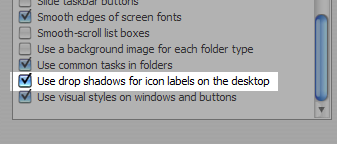
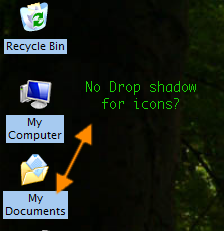
The reason is that the image is having more than 8 bits/Channel. And since XP doesn't have desktop compositions as like in the newer versions of Windows like Windows Vista, Windows 7, it cannot render images greater then 8 bit/Channel. Also some pngs can cause it as well. So the solution to this is to change the wallpaper or make it 8 bit/Channel.