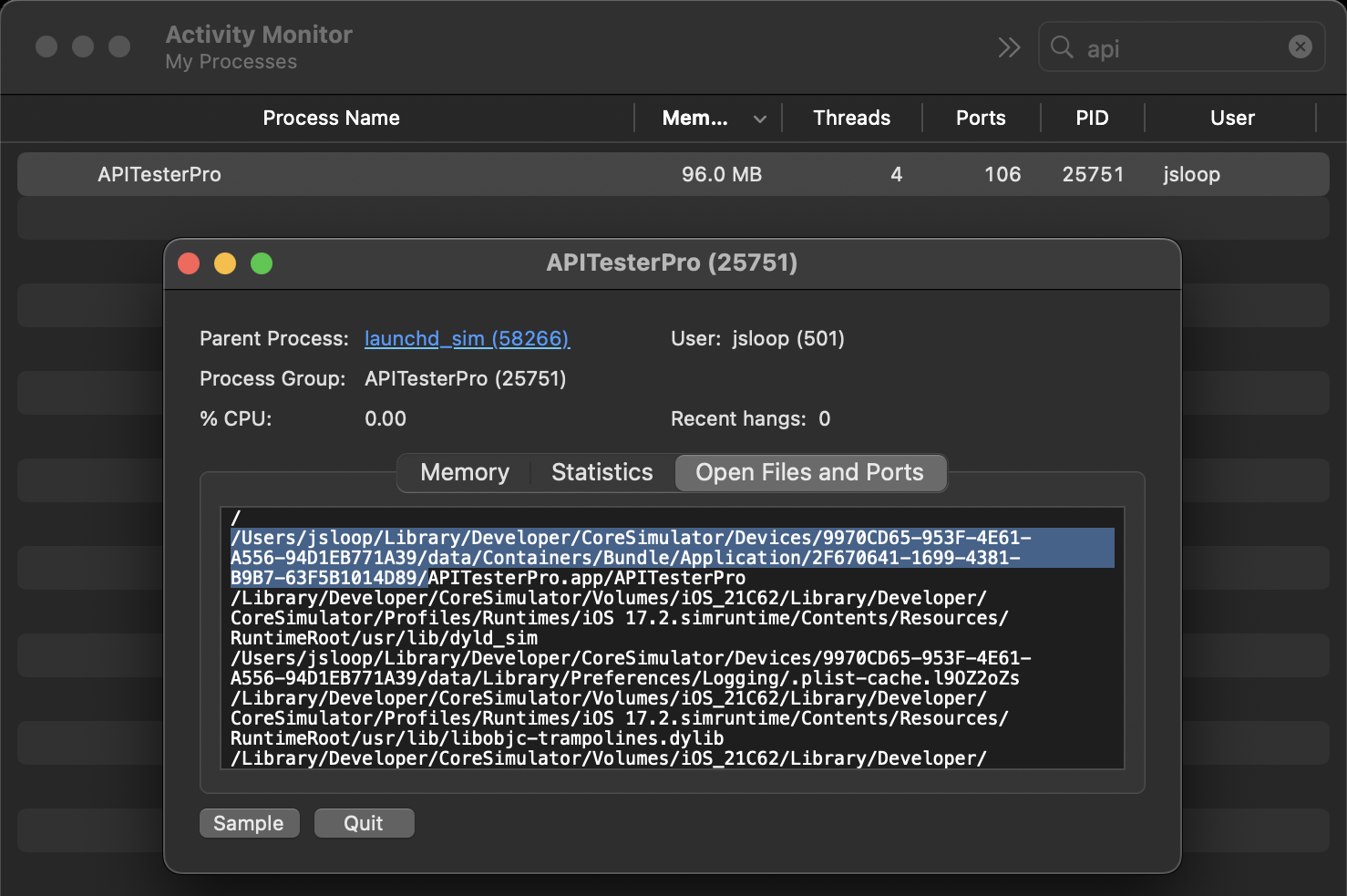I have a situation where I use Xcode 15 for building and running in a simulator and I want to test the app in older version of simulator running another macOS version. In this case I am running macOS Catalina with Xcode 12. With the latest code changes in Xcode 15, the project won't build with Xcode 12. So we cannot build and run it in older simulator directly using Xcode 12. So to test in this case we can find the app that is build using Xcode 15 running in the simulator, copy it to macOS Catalina, and drag and drop it to the older simulator which will install the app in it. We can then launch the app from the simulator.
To find the running app in the simulator check Activity Monitor for the app name and find the .app path using the Open Files and Ports section of the app info. This will give the folder where the target app is present. Copy that app to the older simulator and it will work.