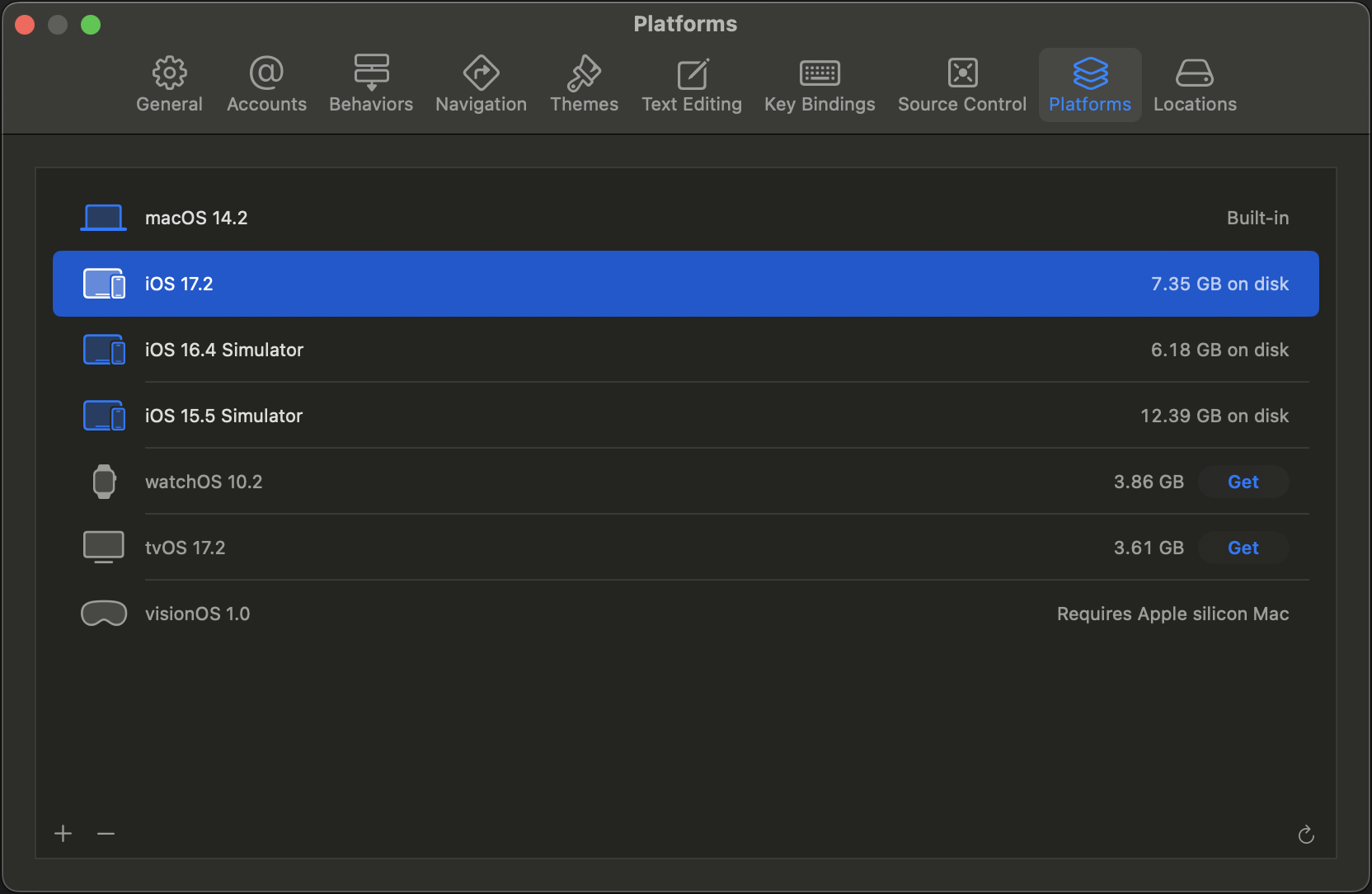By default iOS 17.2 simulator is installed as iOS 17.2 Simulator and there is another entry showing iOS 17.2. With this iOS playground is unable to detect the simulator. Seems like this has something to do with XProtectPayloads 132.
To get it to install properly run:
sudo killall -9 com.apple.CoreSimulator.CoreSimulatorServiceRestart Xcode and delete the existing iOS 17.2 Simulator and click Get on the iOS 17.2. This will install the iOS 17.2 simulator from the cache file which was already downloaded. After this, it shows up properly under Platforms and the playground works.